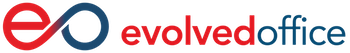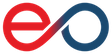In today’s digital world, social media marketing is an essential aspect of every company’s business strategy. Through social media marketing, you can interact with your target audience, promote your business, and generate leads via various social media platforms. One of these platforms is LinkedIn.
LinkedIn is a business and employment-oriented website that is most commonly used as a professional networking social media platform. LinkedIn differs from other social media platforms because it is the best platform for B2B marketing. There are more than 660 million users and 30 million companies on LinkedIn, which means you will have a wider professional reach in comparison to other social media platforms like Facebook or Twitter. An additional benefit of LinkedIn marketing is the platform’s powerful targeting capabilities. LinkedIn allows you to target your ads based on variables such as:
- Job title
- Seniority
- Company size
- Industry
- Skills
Now that we’ve talked about the benefits of LinkedIn marketing, let’s talk about how to set up an ad campaign for your business.
Choose Your LinkedIn Objective
Your first step when setting up a social media ad is to decide what you want the objective of your campaign to be. Choosing an objective allows you to customize your campaign and deliver the best ROI for your goal. LinkedIn offers three overarching themes: Awareness, Consideration, and Conversions. Under those three themes, there are six campaign objectives.
- Awareness
- Brand Awareness: Tell people about your product, services, or company
- Consideration
- Website Visits: Drive traffic to your website destination
- Engagement: Increase social engagement on your content
- Video Views: Share your videos with people in your targeted audience
- Conversions
- Lead Generation: Capture lead generations from pre-filled LinkedIn profile data
- Website Conversions: Show your campaign to users most likely to visit your site based on profile data
- Job Applicants: Tell users about relevant job opportunities within your company
Create a LinkedIn Target Audience
Now that you’ve chosen your campaign’s objective, you now have to choose who you want to see your ad. The more specific and relevant the audience is, the better your campaign will perform. Some of the variables of your audience that you’ll want to define are location, demographics, interests, and job experience.
There is a wide variety of criteria available on LinkedIn, and the platform uses that info to help you target your audience as accurately as possible. As you continue to set up your criteria, your audience list gets filtered down to an estimated target audience. The smaller the audience you have set, the better the results you’ll experience.
Pick Your Ad Format
The next step after choosing an objective and an audience is choosing your ad format. There are six ad formats to choose from, and your choice will depend on what your objective is.
- Single Image Ad: Feature one image that appears in the LinkedIn feed
- Video Ad: Feature one video that appears in the LinkedIn feed
- Carousel Image Ad: Feature two or more images that appear in the LinkedIn feed
- Spotlight Ad: Create ads that are personalized using profile data and will promote an offering
- Text Ad: Text-only ads that appear in the right column or top of the page on LinkedIn
- Follower Ad: Creates personalized ads using profile data and promote a company page
Set Your Budget & Schedule
The final steps to creating a LinkedIn ad are setting up your ad budget and scheduling the ad. There are two main types of budget options available when deciding on how you want to spend.
- Daily Budget: This is the maximum amount you aim to spend a day. Your campaign will accrue charges daily for the duration of the campaign.
- Lifetime (Total) Budget: The total amount you will spend for the entirety of your campaign from start date to end date. This is the more flexible option, as it allows your campaign to get results on the platform’s busiest days.
Lastly, you’ll want to schedule your ad. You have two options: you can run a campaign continuously from a start date until your budget is spent, or you can set up a start and end date.
With the right targeted audience and objective in place, your LinkedIn ad can make a huge difference in your company’s marketing efforts. However, this can be an overwhelming process for some; if that’s the case, Evolved Office can help you. We have a team of experts primed to strategize the best digital marketing plan for your business and budget. Contact us today to learn more about how we can help your dealership.