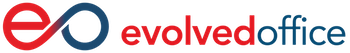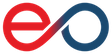Staring at a screen all day requires more than a flashy design to keep us tuned in. Enter the world of intuitive interfaces—where design meets functionality to create an engaging and seamless user experience. If you want to boost user satisfaction and retention, you’re in the right place. Let’s explore some savvy strategies to make interfaces more intuitive, with evidence-backed insights along the way.
Simplified Navigation
Navigating a website shouldn’t feel like solving a puzzle. To create a smoother user journey, it’s vital to optimize navigation with simplicity in mind. According to a report by UX Design, 70% of users say that simplicity and ease of use are the most important factors in a website’s design. Start by organizing content into clear categories and using intuitive icons that are universally recognized, such as a magnifying glass for search or a shopping cart for purchases. This method not only enhances user satisfaction but also reduces the time it takes for users to find what they’re looking for, thus increasing engagement.
Implementing breadcrumb trails is another effective strategy that allows users to track their path through a site, making it easy to backtrack without frustration. Google Analytics reveals that breadcrumb navigation can improve user retention rates by up to 15%, as it provides a clear roadmap of a user’s journey. Maintaining a consistent menu layout across all pages also ensures users won’t feel disoriented when they move from one section to another. By focusing on these elements, businesses can create a seamless experience that not only meets user expectations but also fosters loyalty and encourages return visits.
Clear Call-to-Actions (CTAs)
Crafting effective call-to-actions (CTAs) is more than just slapping a button on a page; it’s about strategically guiding users to achieve both their goals and yours. Research by HubSpot shows that personalized CTAs perform 202% better than generic ones, highlighting the importance of tailoring these prompts to fit your audience’s needs. Start by ensuring that your CTAs are prominently positioned on the page—whether it’s above the fold or after engaging content—so they catch the user’s attention at the right moment. Use direct, compelling language that clearly conveys the action you want users to take, such as “Get Your Free Trial” or “Join Us Now,” encouraging immediate engagement.
Visual design plays a crucial role in CTA effectiveness. A study by Neil Patel indicates that using contrasting colors can improve visibility, leading to a 67% increase in click-through rates. It’s essential to choose colors that stand out against your website’s palette while still maintaining brand consistency. Additionally, consider using white space around CTAs to make them pop, drawing the user’s eye naturally to the action. By thoughtfully integrating these elements, you can transform CTAs into powerful tools that not only enhance user experience but also drive conversions and business growth.
Mobile Optimization
Creating a seamless mobile experience is crucial as mobile users now account for over 59% of global web traffic, according to Statista. To capture this audience, it’s essential to adopt a responsive design that adjusts gracefully to any screen size. Start by employing flexible grid layouts and scalable images that automatically resize to fit different devices. Test your site across various devices and orientations to ensure consistency and usability. Leveraging media queries in your CSS can help tailor the layout to specific screen sizes, ensuring that your content is accessible and appealing no matter how users access it.
Speed is also a vital factor in mobile optimization—Google’s research indicates that 53% of mobile users abandon sites that take longer than three seconds to load. To combat this, streamline your site by minimizing code, compressing images, and enabling browser caching. Tools like Google’s PageSpeed Insights can identify bottlenecks and suggest improvements. By prioritizing speed and responsiveness, you enhance user satisfaction and boost your search engine rankings, as Google’s algorithms favor mobile-friendly sites. This approach not only meets modern user expectations but also strengthens your brand’s digital presence.
Speed is King
Boosting your site’s speed is essential not just for user satisfaction but also for maintaining competitive edge. Research from Akamai shows that a two-second delay in page load time can increase bounce rates by 103%. One effective strategy is to enable compression through tools like Gzip, which can reduce the size of HTML, CSS, and JavaScript files, leading to faster load times. Optimizing images is also crucial; using formats like WebP or JPEG 2000 can significantly decrease file sizes without sacrificing quality.
Reducing server response time is another critical factor. Google’s best practices recommend a server response time of under 200 milliseconds. This can be achieved by improving server performance, using a content delivery network (CDN) to distribute content more efficiently, and minimizing HTTP requests by combining files. Regular audits with tools like GTmetrix can help identify and resolve performance bottlenecks. By focusing on these improvements, you’ll enhance user experience and your SEO rankings, as speed is a key factor in Google’s algorithm.
Visual Hierarchy
Creating an effective visual hierarchy is like orchestrating a symphony—it directs the user’s gaze and orchestrates their journey through your content. Larger elements naturally draw more attention, so prioritize key information by making headers prominent and using bold typography for essential calls to action. Color contrast is another powerful tool; it highlights important areas and enhances readability, ensuring that your message stands out even in a sea of information.
Consistency in layout and design supports a seamless visual hierarchy, allowing users to navigate your site effortlessly. The F-pattern, a well-documented reading pattern, suggests placing critical information along the left and top of the screen where users naturally begin their scan. Employ white space wisely to give breathing room to elements, making the interface less overwhelming and more navigable. Regularly testing different layouts with tools like heatmaps can provide insights into how users interact with your site, enabling you to refine and enhance the visual journey. By meticulously crafting your visual hierarchy, you ensure that users not only find what they need but also enjoy the process of discovery.
User Feedback Integration
User feedback is the secret sauce to a successful user interface, acting as a direct channel to understand the user’s wants and needs. According to a study by Microsoft, businesses that actively engage in collecting user feedback can see a 30% increase in user satisfaction. Implementing surveys, feedback forms, and usability tests are practical ways to gather this valuable information. Tools like Google Forms or SurveyMonkey make it easy to deploy these surveys, ensuring that you’re capturing genuine insights directly from your audience. Additionally, integrating feedback widgets on your website can provide real-time insights, helping you make necessary adjustments swiftly.
Listening to user feedback isn’t just about collection—it’s about action. Analyze patterns in feedback to identify recurring issues or suggestions, and use them to prioritize updates and features. Regularly updating users on changes made based on their feedback can strengthen user loyalty and trust. For instance, a report from Bain & Company suggests that businesses that close the loop with their customers by informing them of the changes made based on their feedback can double the likelihood of customer retention. By embedding this feedback loop into your development cycle, you not only enhance the user experience but also foster a community that feels valued and heard, ultimately driving long-term engagement and growth.
Personalization
Personalization in user interfaces not only enhances engagement but also significantly boosts conversion rates. According to a study by McKinsey, companies that excel at personalization achieve a 40% increase in revenue compared to their counterparts. By leveraging user data such as browsing history, purchase behavior, and preference settings, businesses can customize content and recommendations that resonate with individual users. This approach transforms a one-size-fits-all platform into a dynamic experience that anticipates and meets user needs, fostering a stronger connection between the brand and its audience.
To implement personalization effectively, consider using AI-driven analytics to gather and interpret user data. This allows for real-time adjustments to the user experience, ensuring relevance and timeliness. Tools like recommendation engines can suggest products or content based on past interactions, while personalized emails and notifications keep users engaged without overwhelming them. It’s crucial to maintain transparency about data usage and offer users control over their preferences to build trust. By integrating these strategies into your interface, you not only create a more engaging environment but also drive loyalty and long-term business growth.
The Evolved Office Edge
Evolved Office is revolutionizing digital marketing by streamlining processes and driving engagement through intelligent automation. With tools like eoJourneys, it automates the creation of personalized marketing funnels that cater specifically to user preferences, significantly boosting conversion rates. According to a report by Harvard Business Review, personalized content can increase marketing efficiency by up to 30%, a statistic that highlights the potency of eoJourneys in delivering tailored experiences that keep audiences engaged and satisfied. By automating these complex processes, Evolved Office not only saves time but also enhances the relevance of content, leading to more meaningful interactions with customers.
Another standout feature, eoScribe, leverages AI to produce consistent and compelling content across various platforms. This tool ensures that your brand’s voice remains uniform and engaging, which is crucial considering that consistent brand presentation across platforms can increase revenue by up to 23%, as noted by Lucidpress. With eoScribe, businesses can maintain high-quality content output without the typical strain on resources, allowing marketing teams to focus on strategic initiatives rather than repetitive tasks. By integrating these tools into your marketing strategy, Evolved Office empowers brands to not only keep pace with digital trends but to set them, driving growth and enhancing overall digital presence.
Accessibility Matters
Ensuring web accessibility is not just a moral responsibility but also a strategic advantage. With nearly 15% of the global population living with some form of disability, creating accessible digital spaces can significantly broaden your audience reach. A study by the Click-Away Pound Survey found that inaccessible websites lead to an annual loss of over $6.9 billion in the UK alone, underscoring the critical financial implications of neglecting accessibility. Implementing features such as alt texts for images, ensuring high contrast ratios, and providing keyboard navigation can dramatically enhance the user experience for those relying on assistive technologies.
To effectively implement accessibility features, start by adhering to the Web Content Accessibility Guidelines (WCAG), which offer a comprehensive blueprint for making web content more accessible. Integrating tools like screen reader compatibility and ensuring that interactive elements are easily navigable without a mouse can make a substantial difference. Regularly testing your site with accessibility-focused tools, such as WAVE or aXe, can help identify and rectify potential barriers. By committing to these practices, not only do you comply with legal requirements, but you also foster an inclusive environment that respects and values all users, potentially transforming them into loyal customers.
Consistency is Key
Consistency in design is like the secret handshake of the digital world—it builds trust and eases navigation, ensuring users feel at home as they interact with your interface. Achieving this uniformity involves maintaining coherent visual elements like fonts, colors, and button styles across all platforms. This not only reinforces brand identity but also enhances user experience by reducing cognitive load, allowing users to focus on content without being distracted by unexpected design discrepancies.
To implement consistency effectively, start with a robust style guide that outlines all visual and interactive elements. This guide acts as a reference point for designers and developers, ensuring everyone stays on the same page. Utilize design tools like Sketch or Figma, which allow for component libraries that can be reused across different projects. Regular audits of your design system can help spot any deviations and keep your interface aligned with your established standards. By embedding these practices into your workflow, you create a seamless and intuitive experience that not only attracts users but keeps them coming back.
Unlock the power of seamless digital marketing with Evolved Office, your one-stop solution for boosting business growth. Whether you’re looking to personalize customer journeys with eoJourneys or create compelling content with eoScribe, Evolved Office has got you covered. Our drag-and-drop editor streamlines campaign creation, while eoEmail and eoSocial tools keep your audience engaged across platforms. The best part? All these tools are wrapped in a user-friendly interface, eliminating the need for multiple subscriptions and making your marketing efforts more efficient. Ready to elevate your digital presence? Sign up now for a free trial and watch your marketing strategy soar!