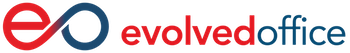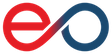Maintaining the integrity and security of email communication is paramount. Enter DKIM, or DomainKeys Identified Mail, a cryptographic protocol designed to keep your emails as secure as Fort Knox. But fear not, because we’re here to demystify the DKIM setup for you with a sprinkle of wit and a dash of humor.
What is DKIM and Why Does It Matter?
DKIM acts like a digital signature for your emails, ensuring they’re genuinely from you and untouched by cyber tricksters. By adding an encrypted signature to your email header, DKIM allows receiving servers to verify the message against your public DKIM key. This verification process is crucial because email spoofing is a favorite tool for phishing attacks, which account for 91% of all cyberattacks, according to a Litmus report. Implementing DKIM can boost your email deliverability by up to 10%, making it a smart move for any business.
Setting up DKIM involves a few key steps. First, generate your DKIM key pair, including private and public keys. Next, publish the public key in your DNS settings—think of it as putting your email’s signature on display for verification. Then, configure your mail server to sign outgoing emails with the private key. Finally, test your setup using tools like DKIMCore to ensure everything works smoothly. This process secures your emails and enhances your brand’s credibility and trustworthiness.
The Step-by-Step DKIM Setup Process:
Generate Your DKIM Key Pair: Start by creating a DKIM key pair, which includes a private and public key. This process is essential for authenticating your emails and can be done through your DNS provider’s settings.
Add the Public Key to Your DNS: Once your keys are ready, publish the public key in your DNS settings. This step is akin to displaying your email’s signature for verification, helping recipients confirm the authenticity of your messages.
Configure Your Mail Server: Next, configure your mail server to sign outgoing emails with the private key. This setup ensures that each email sent is verified and secure, reducing the risk of spoofing.
Test Your DKIM Setup: Testing is a vital step to confirm everything is working correctly. Use tools like DKIMCore to verify your setup and authenticate your emails. This testing phase helps maintain high deliverability and security standards.
Overcoming Common Hurdles
Hurdle 1: DNS Configuration Issues
Incorrect DNS configuration is a frequent stumbling block when setting up DKIM. It’s crucial to meticulously verify that your TXT record is entered correctly, as even a small typo can disrupt the entire authentication process. According to a study by veeble, misconfigured DNS records are responsible for 20% of email delivery failures. To avoid this, use DNS validation tools to check your entries and ensure they align with your DKIM specifications, minimizing the risk of errors and ensuring smooth email delivery.
Hurdle 2: Incorrect Mail Server Settings
Ensuring your mail server is equipped for DKIM signing is essential. If your current server software doesn’t support DKIM, it might be time to upgrade or switch to a more capable email service provider. A report by Gartner highlights that businesses using outdated email systems are 30% more likely to experience security breaches. By investing in a robust email service that supports DKIM, you not only enhance your email security but also improve overall system reliability and performance, safeguarding your communications against potential threats.
The Role of eoEmail in Enhancing Your Email Strategy
As we explore DKIM, it’s crucial to see how email security complements effective marketing strategies. This is where eoEmail shines, offering a range of customizable templates that ensure your emails not only reach your audience but also engage them with polished design and compelling content. With email open rates averaging around 21.33% across industries, according to Mailchimp, having visually appealing and well-structured emails can significantly boost engagement and conversion rates.
Integrating eoEmail into your marketing arsenal allows you to effortlessly create, send, and monitor campaigns. Its ready-to-use templates save valuable time, letting you concentrate on expanding your business. With email marketing yielding an average ROI of $42 for every dollar spent, as reported by the Data & Marketing Association, leveraging tools like eoEmail can enhance your marketing efficiency and effectiveness. Try eoEmail for free today and transform your email marketing experience!
Best Practices for Office Technology Providers
Consistent Monitoring and Updating:
Regular monitoring and updating of your DKIM records are crucial to maintaining a secure email environment. Cyber threats are constantly evolving, and outdated records can become vulnerabilities. According to a report by Cybersecurity Ventures, cybercrime damages are expected to reach $10.5 trillion annually by 2025, emphasizing the importance of proactive security measures. Implement automated alerts to notify you of any changes or anomalies in your DKIM settings, ensuring that your email authentication remains robust and up-to-date.
Educate Your Team:
Empowering your team with knowledge about DKIM and email security is vital for preventing errors that could compromise your setup. A study by the IBM found that human error is a factor in 95% of cybersecurity breaches. Regular training sessions can significantly reduce this risk by keeping your team informed about the latest security practices and the critical role DKIM plays in protecting your communications. Consider incorporating interactive workshops and real-world scenarios to enhance learning and retention.
Collaborate with IT:
Partnering with your IT department can streamline the DKIM setup and maintenance process. Their technical expertise is invaluable in configuring DKIM correctly and efficiently. A collaborative approach not only ensures a smoother implementation but also fosters a culture of security awareness across your organization. According to a survey by Deloitte, companies that integrate IT and business strategies are 20% more likely to achieve their security goals, highlighting the benefits of teamwork in safeguarding your email infrastructure.
The Future of Email Security
With cyber threats constantly on the rise, implementing DKIM is a strategic move for office technology providers. This protocol not only safeguards your business from phishing attacks but also enhances your reputation by ensuring your emails land in your clients’ inboxes rather than being flagged as spam. According to a study by Return Path, authenticated emails are 10% more likely to be delivered successfully, highlighting the importance of DKIM in maintaining high deliverability rates.
Adopting DKIM also strengthens client trust, a critical factor in business relationships. When clients see that your emails are consistently verified and secure, it reinforces their confidence in your brand. This trust can lead to higher engagement rates. By prioritizing email security with DKIM, you’re not just protecting your communications but enhancing your brand’s credibility and fostering stronger client relationships.
Incorporating tools like eoEmail can further enhance your email strategy, making your marketing efforts as secure as they are effective. Don’t let your emails get lost in cyberspace—embrace DKIM, optimize with eoEmail, and watch your communication skyrocket to new heights.
Now, ready to take your email marketing to the next level? Sign up for a free trial of eoEmail and start crafting stunning, secure email campaigns today!